
Blackmagic
Audio Monitor 12G G3
Blackmagic Audio Monitor 12G G3 is a powerful audio monitor that has amazing sound quality in a tiny 1RU size! That means it can be installed anywhere! The design is dominated by a large audio meter with accurate ballistics that can be changed between various audio metering standards. There's a 12G-SDI input for monitoring audio from professional video equipment. Plus the new model includes a 10G Ethernet SMPTE-2110 IP video input so you can connect to IP broadcast systems without an external converter. It also includes traditional balanced analog XLR, HiFi and AES/EBU audio inputs too! There's even an HDMI video output so you can monitor using large screen TV's or computer monitors!
Find Reseller
Machined Metal Design
Designed from aluminum machined metal, Blackmagic Audio Monitor 12G is extremely strong yet also lightweight. The chassis is finished in deep black and anodized so it matches other equipment. Plus the all metal design eliminates acoustic vibration even at loud volumes. The two large audio meters have 27 levels with each segment individually machined into the aluminum chassis so there is absolutely no light bleed between segments, giving you an incredibly crisp looking meter. The front panel has buttons to solo each left or right channel, select between 12G-SDI, 2110 IP, AES/EBU, Analog or HiFi audio and to mute the speakers. There's a convenient headphone socket right on the front panel!
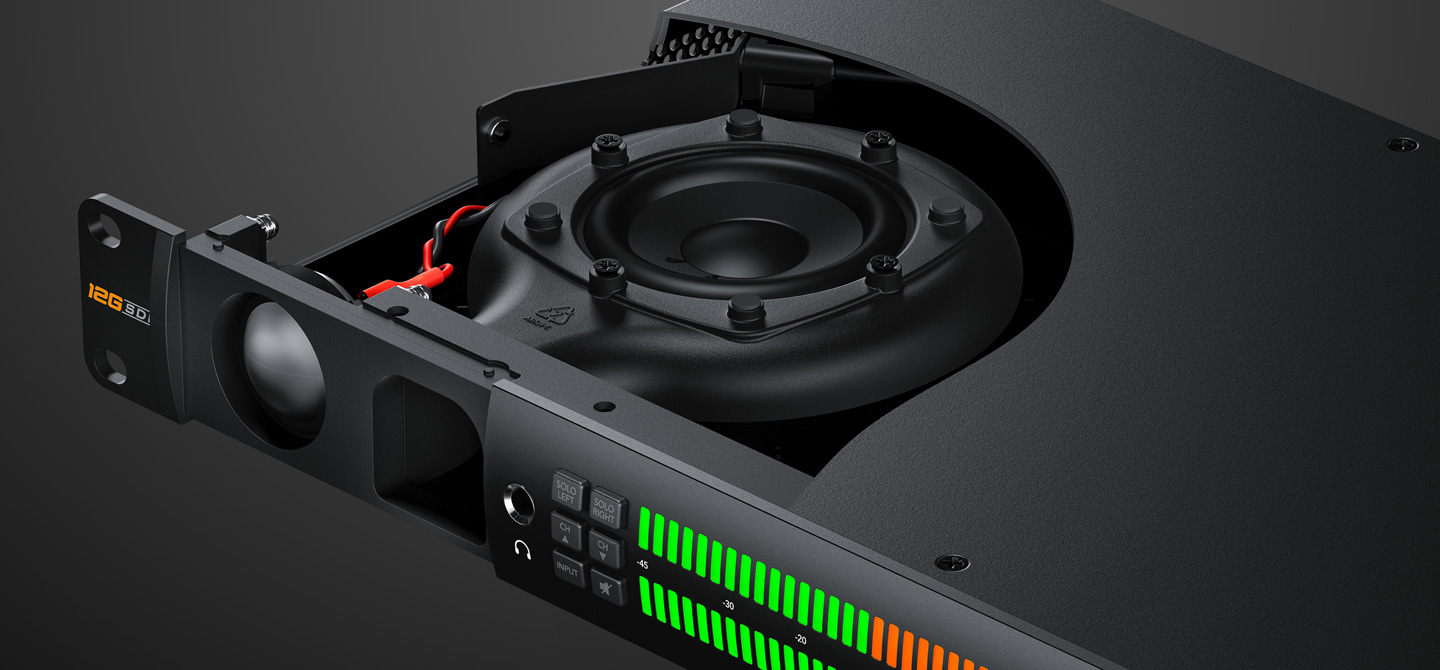
Small Size, Big Sound!
Blackmagic Audio Monitor 12G gives you incredibly big sound in only 1 rack unit size! The audio monitor includes a very high powered amp so you can get the volume you need for clear audio monitoring in noisy environments such as live events. The secret is the dual subwoofer design that has the acoustic power to create rich deep bass sounds even within the limited rack size. The digital processor also adjusts multiple frequency bands to get a smooth flat frequency response. All this adds up to an incredible audio monitoring solution with amazing sound, but with a small size that fits into small broadcast trucks, fly away kits, transmission racks and control rooms.
Precision Audio Metering
The amazing audio meters on Blackmagic Audio Monitor 12G have real analog style ballistics that correctly conform to audio meter standards. The secret is that each audio meter segment has an independent RGB LED which can be changed to any color required for different meter standards. Plus each segment is independently machined and isolated, so no light bleeds between segments. The meters can be changed between VU -20dBFS and -18dBFS, PPM EBU -20dBFS and -18dBFS, PPM BBC -20dBFS and -18dBFS, Loudness EBU +9 and +18 plus Loudness in K-weighting LUFS +9 and +18 scale. Adhesive labels are included so you can change the meter standard and then add the correct decal for the meter standard chosen.



Backlit Controls and LCD for Monitoring
The front panel of Blackmagic Audio Monitor 12G includes a range of controls. Plus, you get more than audio monitoring because the built in LCD lets you monitor the 12G-SDI and 2110 IP video inputs. The LCD features additional status such as the input type selected, the video standard and the selected embedded audio pair from the video input. The LCD also displays the current audio level! The front panel also features a smooth headphone/speaker volume control. There are solo buttons to help you listen to either left or right audio. Plus the arrow keys let you select up and down the embedded audio channels. There's also an input select button and even a mute button!

Use a Big Screen TV for Monitoring!
One of the most exciting features of the Blackmagic Audio Monitor 12G is the HDMI monitoring output. The HDMI output lets you use a large screen TV or a computer monitor as a broadcast monitor. The HDMI output is converted from the currently selected input, either 12G-SDI or the 2110 IP video inputs. There's even a 12G-SDI loop output, which also outputs the current selected video input. This means the SDI loop output can include video from either the SDI or 2110 IP video inputs. Plus you can monitor all embedded audio pairs from the video inputs.
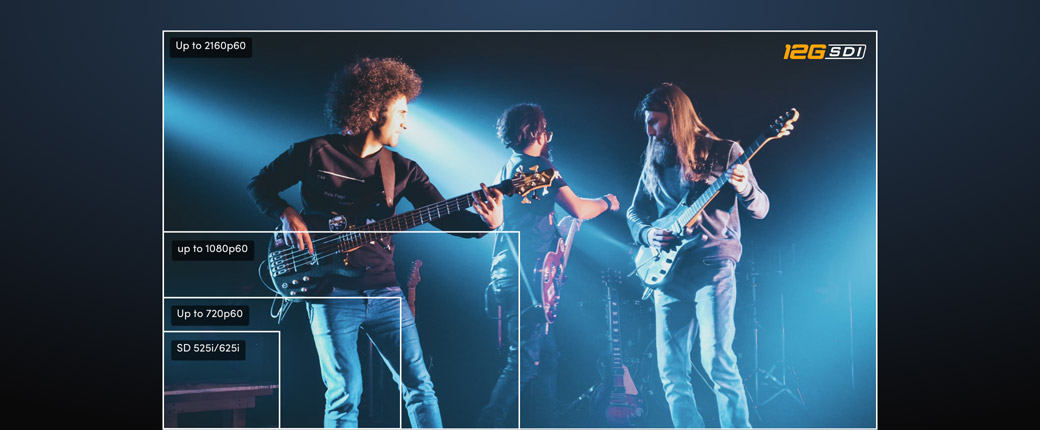
Supports All SD, HD and Ultra HD Standards to 2160p60!
Blackmagic Audio Monitor 12G de-embeds audio from all SD, HD and Ultra HD video standards. This means it's perfect for connecting to existing SDI broadcast equipment to new 2110 IP based systems. In standard definition, Blackmagic Audio Monitor 12G supports both 525i59.94 and 625i50 standards. In high definition, Blackmagic Audio Monitor 12G supports all 720p video standards up to 720p60, all 1080 interlaced standards up to 1080i60 and all 1080p standards up to 1080p60. In Ultra HD you get all video standards up to 2160p60. Plus there is no complex change over as switching between standards is instant and automatic based on the video input.

Advanced 12G-SDI for Direct Video Monitoring
Advanced 12G-SDI connections on Blackmagic Audio Monitor 12G let you operate with current HD video formats as well as future Ultra HD video formats. 12G-SDI gives you high frame rate Ultra HD via a single BNC connection that also plugs into all of your regular HD equipment! That means Blackmagic Audio Monitor 12G is compatible with virtually all SD, HD, 3G, 6G and 12G-SDI equipment, and supports all HD and Ultra HD formats up to 2160p60! Even if you're only broadcasting in high definition, you can upgrade to Ultra HD at any time as the Blackmagic Audio Monitor 12G will simply switch over and start operating in Ultra HD by automatically detecting the video input.

Connect Directly to SMPTE 2110 IP Networks!
Now you can build modern IP video systems because Blackmagic Audio Monitor 12G G3 connects directly to 2110 IP video systems and it fully conforms to the SMPTE-2110 standard for IP video. SMPTE-2110 specifies the transport, synchronization and description of video, audio and ancillary data over IP networks for broadcast. This includes support for SMPTE-2110-20 uncompressed video, the Blackmagic IP compressed codec for high frame rate Ultra HD as well as SMPTE-2110-21 traffic shaping/timing, SMPTE-2110-30 audio and SMPTE-2110-40 support for ancillary data.

Includes NMOS Protocol for Virtual Routing
Blackmagic Audio Monitor 12G supports the NMOS interface specifications so all of your 2110 IP video devices can operate together as a large virtual router. Plus Videohub Smart Control can route sources to destinations on 2110 IP networks because it can act as an NMOS controller. The NMOS interface specification describes how SMPTE 2110 devices are discovered and controlled on IP networks. Blackmagic Audio Monitor 12G also supports IS-04 for discovery and registration of IP video devices and IS-05 for connection management between IP video devices. This means you can make connections between sources and destinations just like a traditional SDI router!

Monitor Analog and AES/EBU Audio Sources
A fantastic analog audio monitoring solution, Blackmagic Audio Monitor 12G includes multiple types of traditional analog audio and digital audio inputs. Plus the analog inputs are extremely high quality ensuring broadcast quality with low distortion and low noise. On the rear panel there are balanced analog audio inputs on professional XLR connectors. Plus there's an AES/EBU digital audio input that's also on a professional XLR connector. For connecting to consumer audio equipment you also get a stereo HiFi audio input using 2 RCA connectors. This means Blackmagic Audio Monitor 12G is just as good at monitoring audio sources as it is monitoring video sources!

Includes Support for HDR Video Sources!
Blackmagic Audio Monitor 12G has everything for the latest HDR workflows. Simply connect an HDR monitor, projector or TV and you are ready for HDR monitoring! Static metadata PQ and Hybrid Log Gamma (HLG) formats in the VPID are handled according to the ST2108-1, ST2084 and the ST425 standards. Blackmagic Audio Monitor 12G handles ST425 which defines 2 new bits in the VPID to indicate transfer characteristics of SDR, HLG or PQ. Plus the ST2108-1 standard defines how to transport HDR static or dynamic metadata over SDI. There is also support for ST2082-10 for 12G SDI as well as ST425 for 3G-SDI sources. Both Rec.2020 and Rec.709 colorspaces are supported.
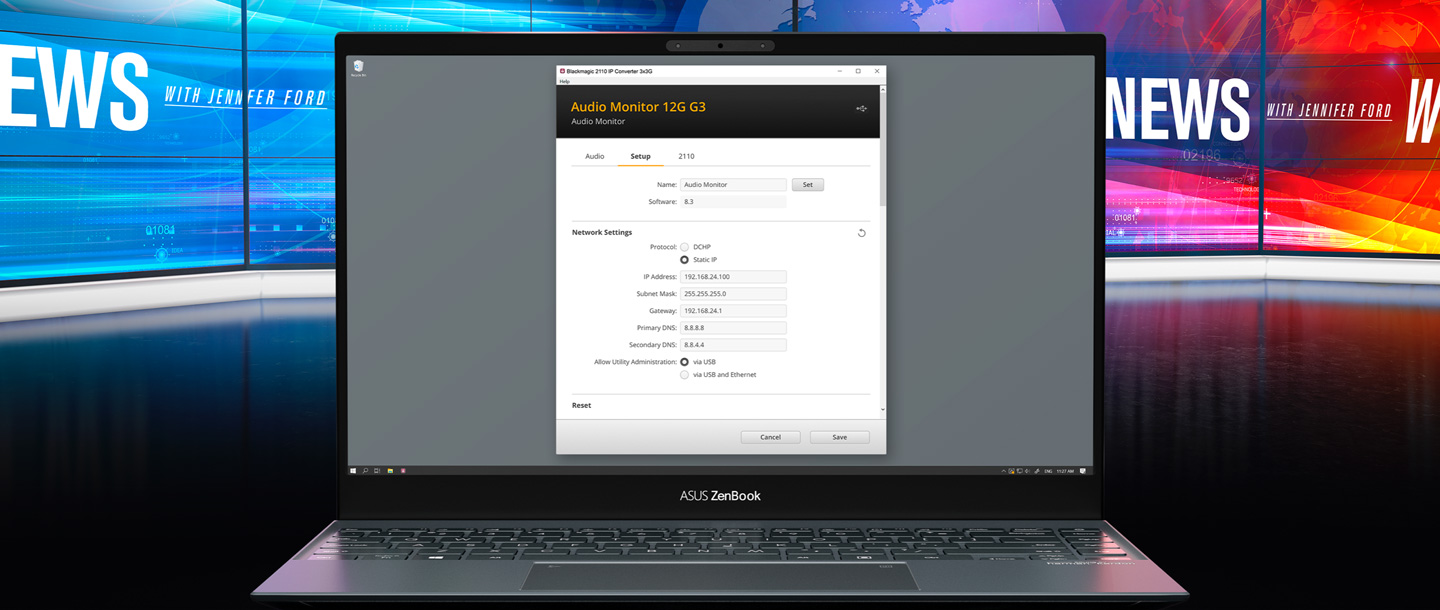
Remote Administration for Settings and Updates
When you have a lot of equipment installed throughout complex broadcast systems, remote administration of the equipment is vital for diagnosing problems, changing settings and upgrading software. The Blackmagic Audio Monitor utility can be downloaded free of charge so you can update the software and change settings. Plus it’s available on both Mac and Windows. The software can be connected directly to the USB port on the rear panel, or for remote administration you can connect via the Ethernet connection and your IP network. This means in large facilities you can update all the audio monitor software from a single computer. That’s great when the they are located offsite!
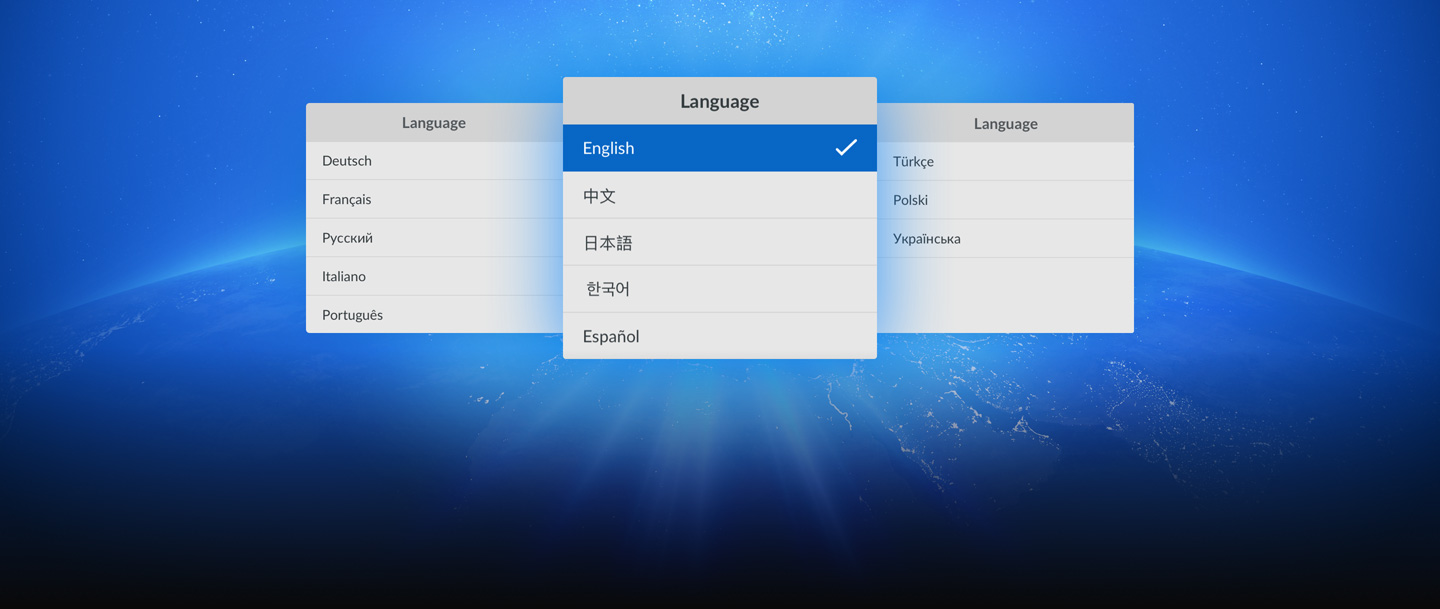
Localized for 13 Popular Languages
Blackmagic Audio Monitor 12G supports multiple languages so you can customize it to the language you prefer. You get support for English, Chinese, Japanese, Korean, Spanish, German, French, Russian, Italian, Portuguese, Turkish, Polish and Ukrainian languages. Simply use the Blackmagic Audio Monitor utility to change the language, plus you can always switch to another language at any time in the future. Once a language is selected, the LCDs will change to the selected language. Multiple language support means Blackmagic Audio Monitor 12G is perfect for installation into mobile live production systems that can be transported to work on worldwide jobs!

Built in AC Power Supply
Blackmagic Audio Monitor 12G has a built in power supply for 100‑240V mains power. To power the unit all you need is a standard IEC cable, which removes the need for separate power ‘bricks’ and additional messy cabling. The wide input voltage means you can use the Blackmagic Audio Monitor 12G in any international location! That's critically important when you build portable racks or fly away kits that need to travel worldwide for large music acts or international sports.




