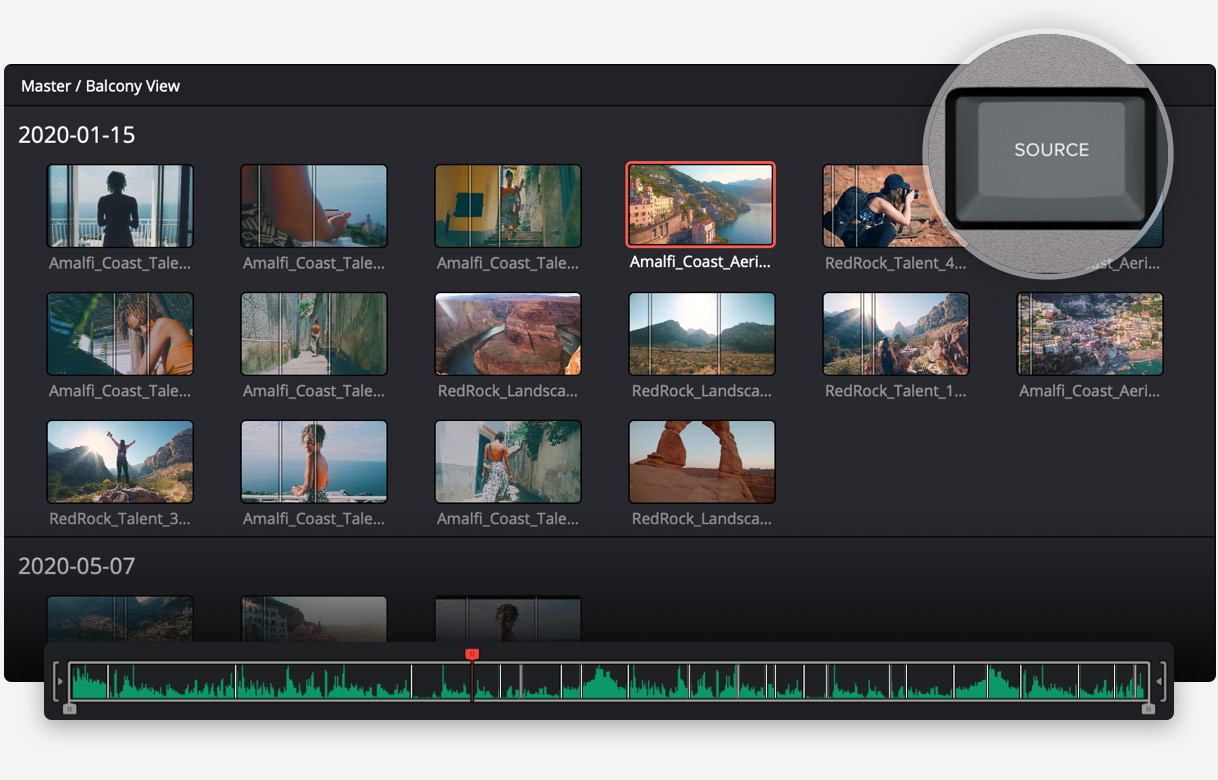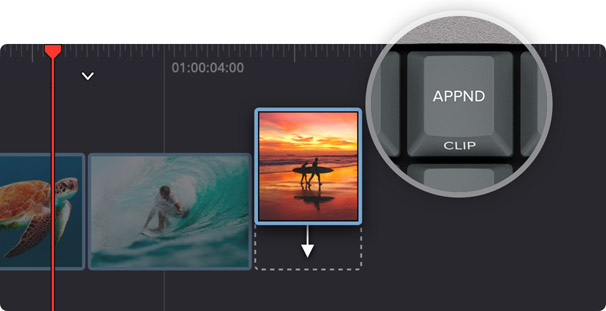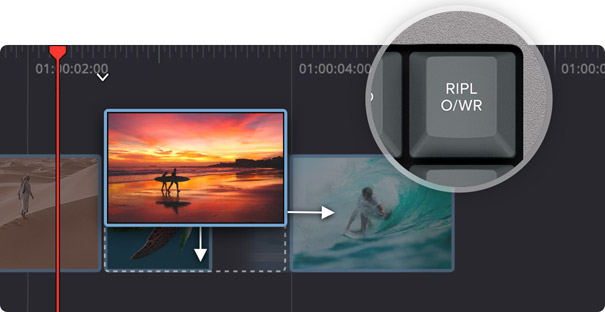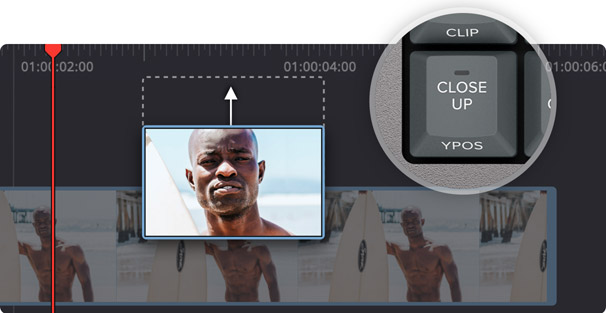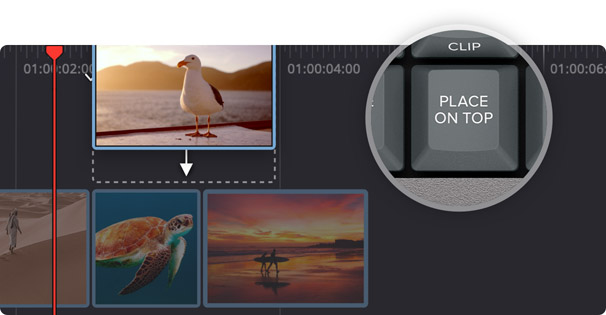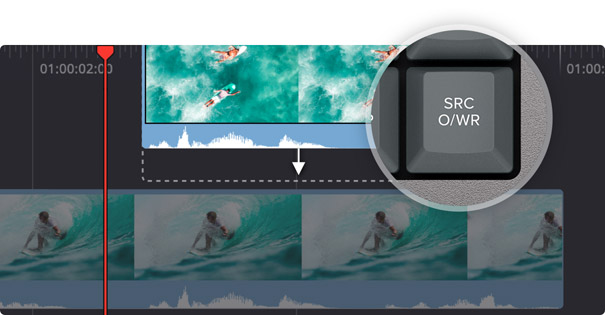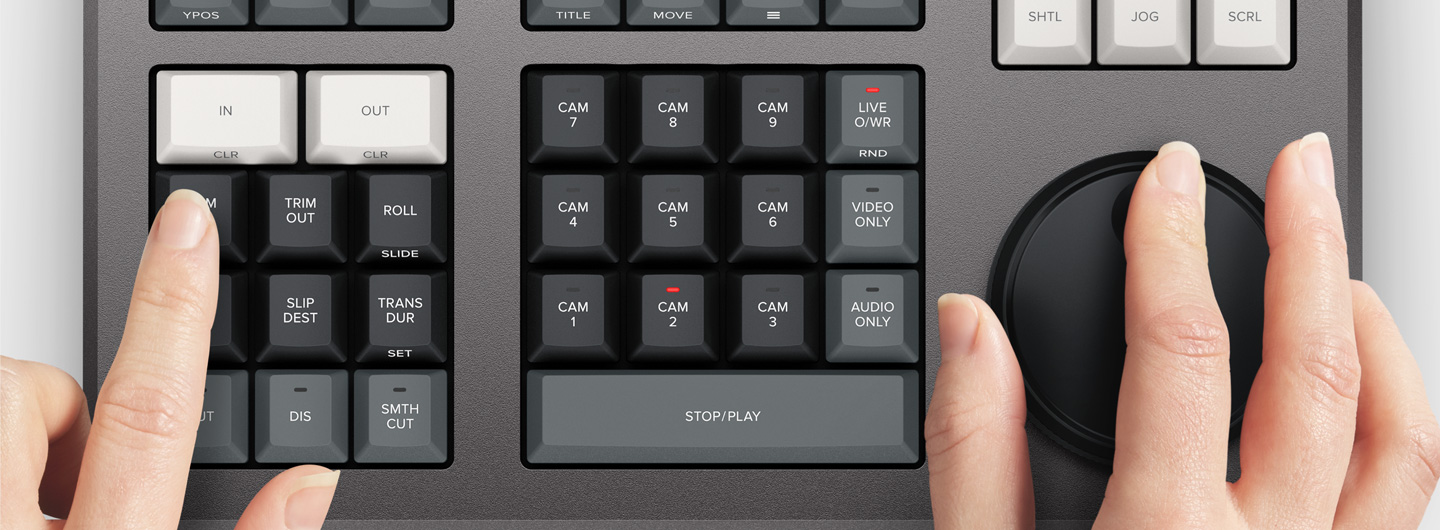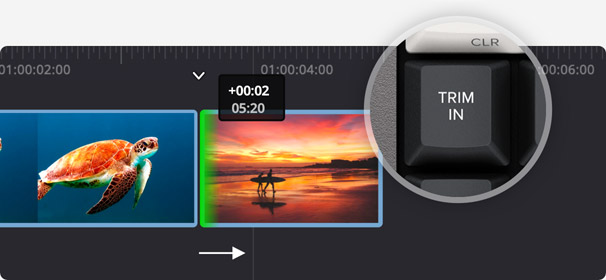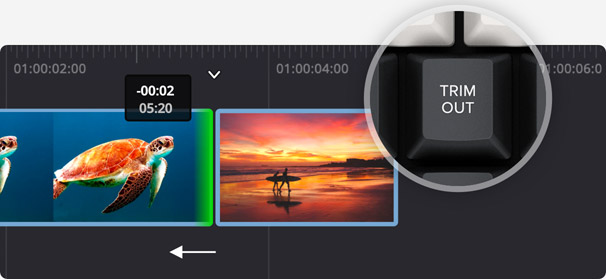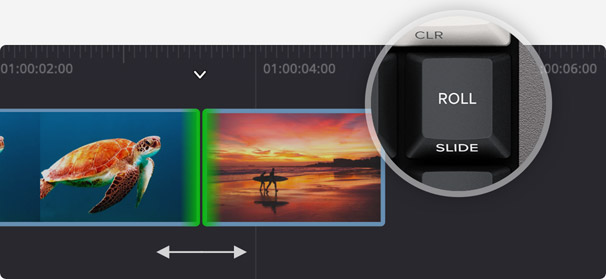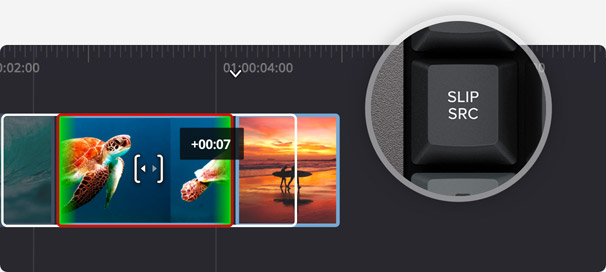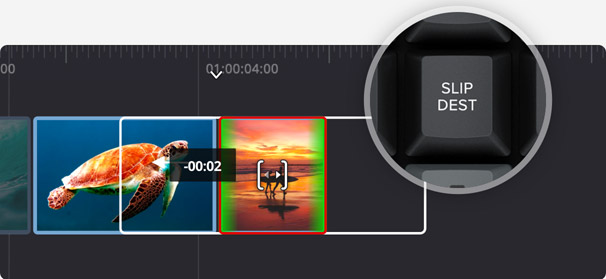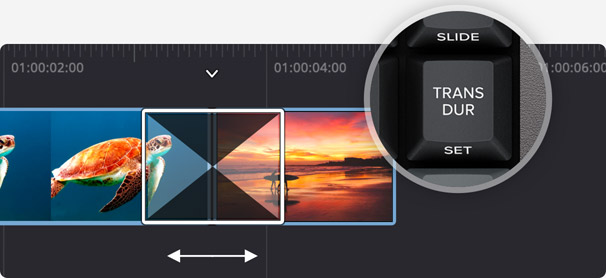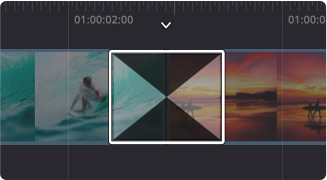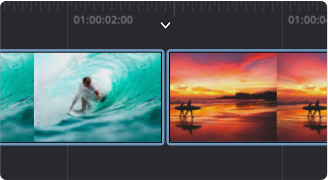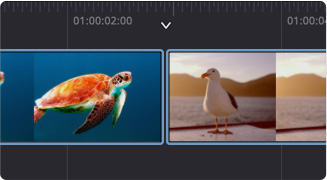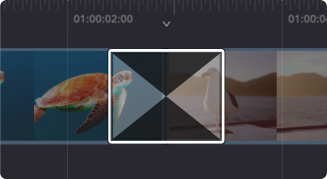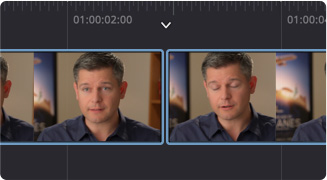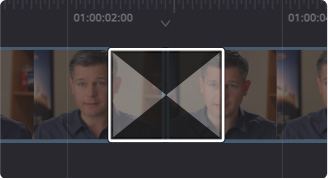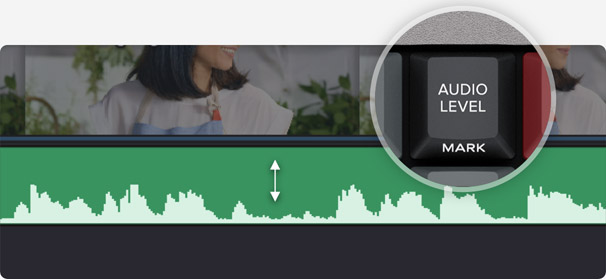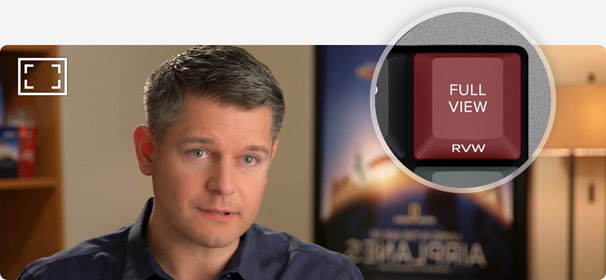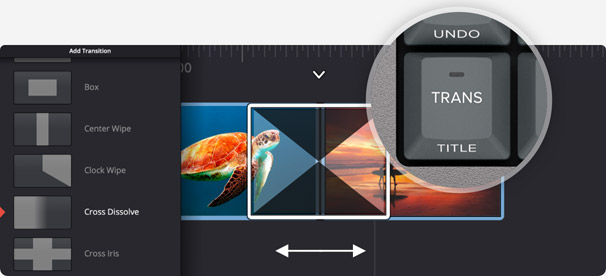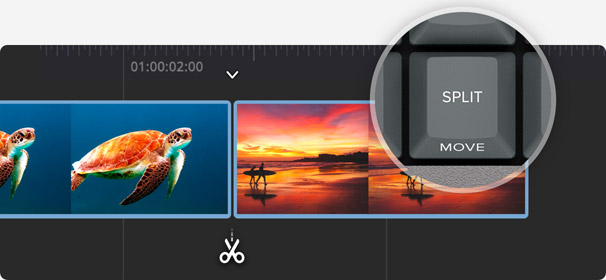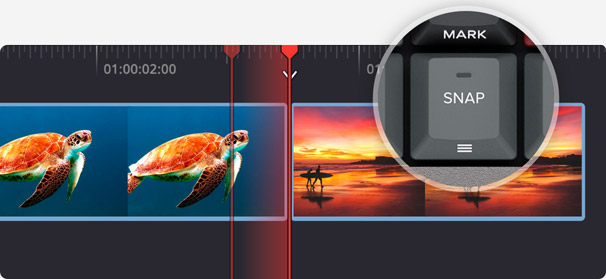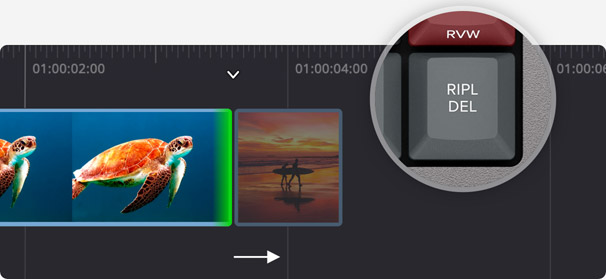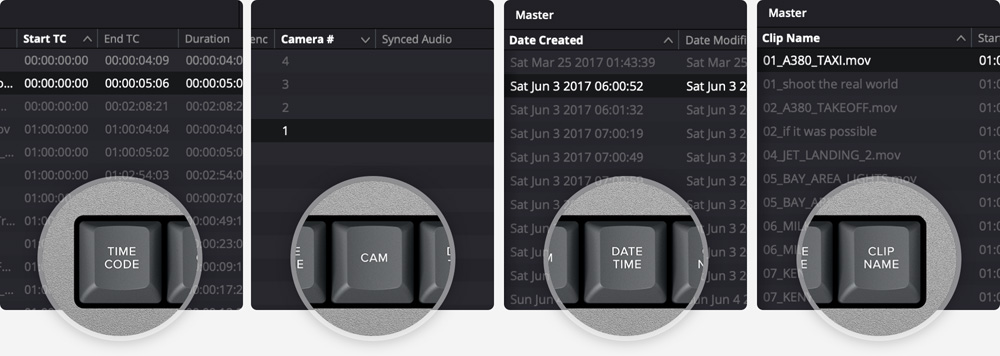Editing with a keyboard is different to editing with a mouse, so the cut page editing functions have been upgraded to take advantage of the speed of a keyboard. The edit functions are intelligent and use the "smart indicator" in the timeline to work out where to insert, so most of the time you don't need to place in or out points in the timeline to do an edit! They are located just above the in and out keys, so are easy to locate by feel. Plus each time you edit, the cut page won't waste time switching over to the timeline, allowing you to stay in the source tape and visually browse, placing clips continuously. That's much faster as you can just keep throwing clips into the timeline!