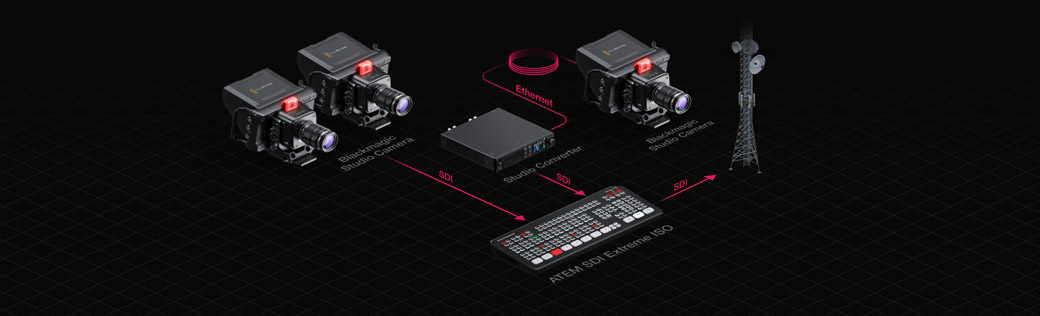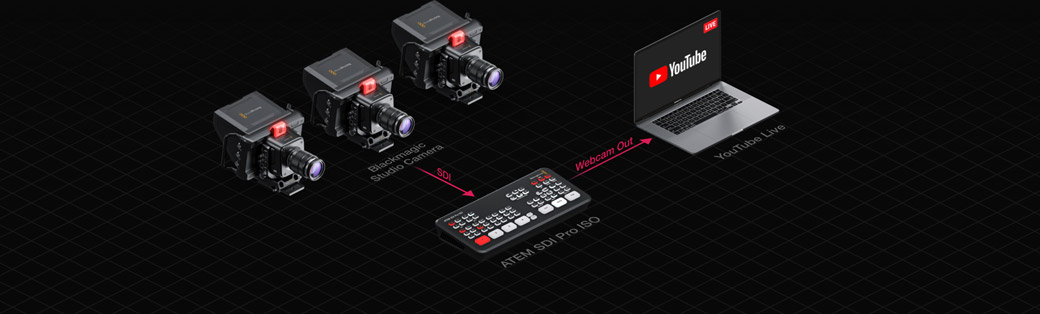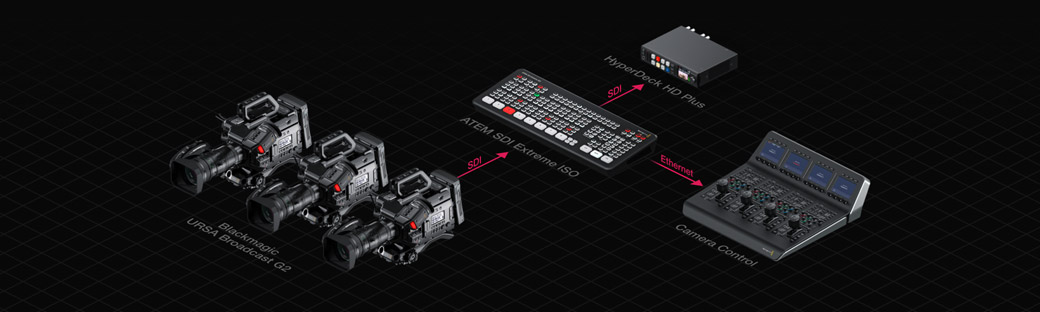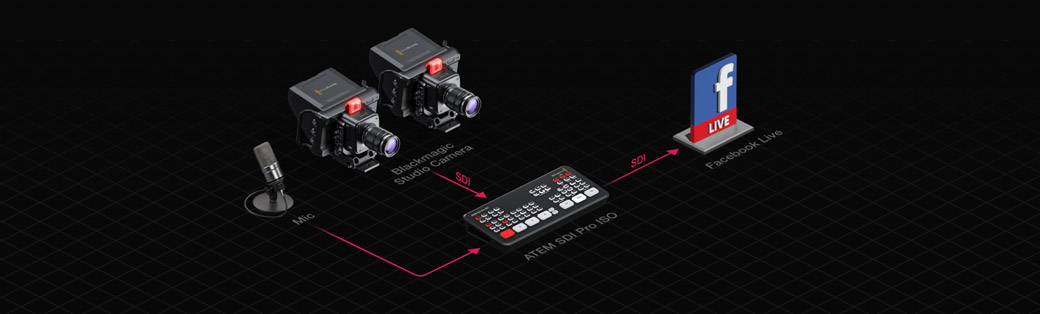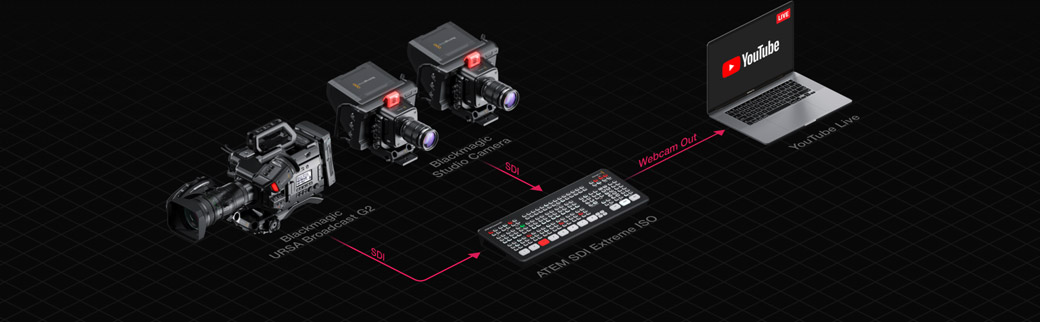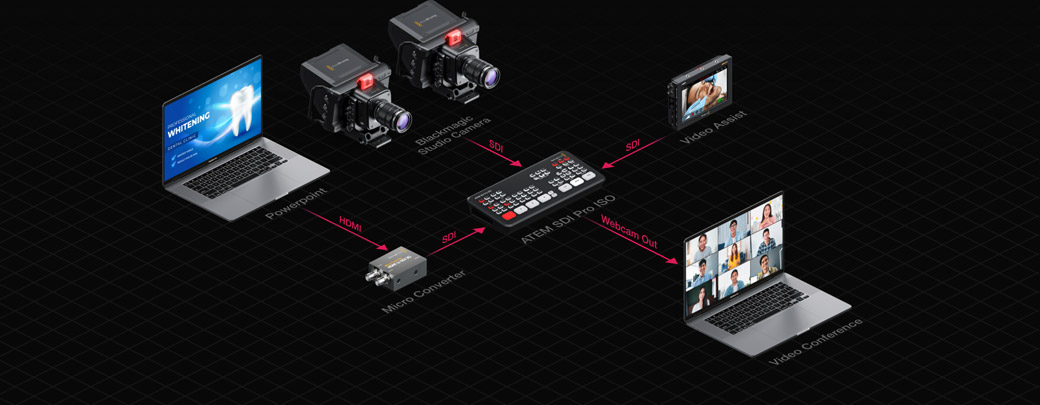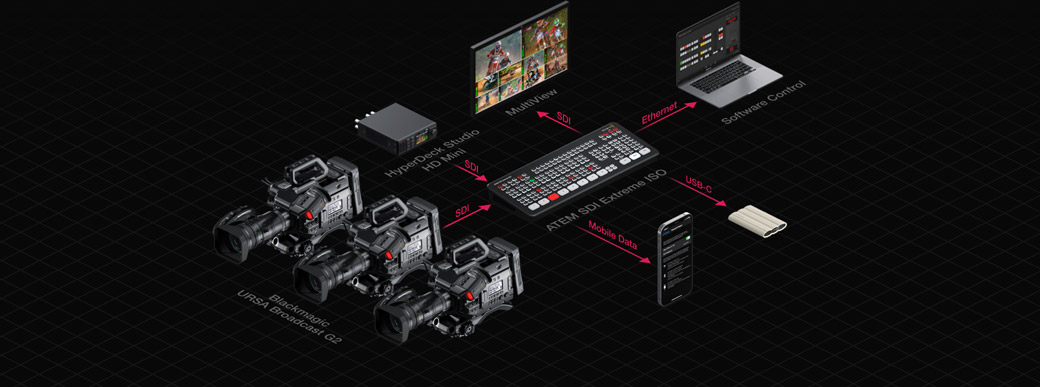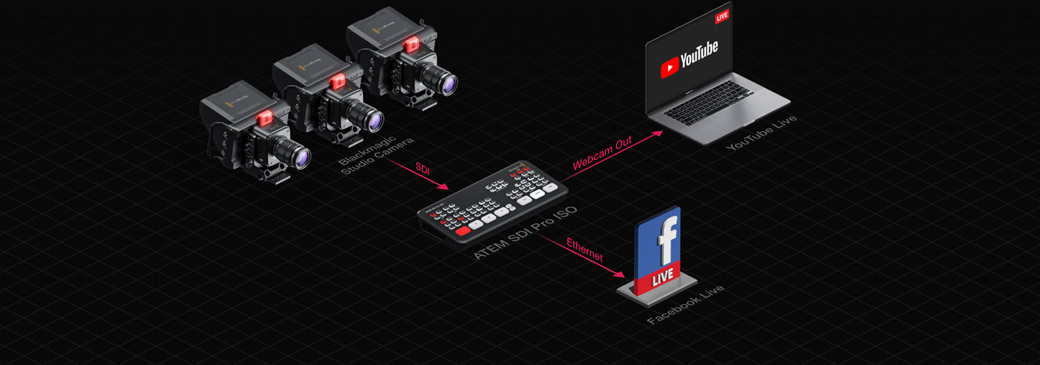Broadcast Studios
Connect multiple Blackmagic Studio Camera 4K Pro cameras to get the ideal setup for producing local news, college television, current affairs, talk shows and more! The Blackmagic Studio Cameras have all the features of a traditional studio camera such a large screen with built in tally, all in a compact design that’s easy to use! Its large 7″ viewfinder makes it easy to track and frame shots and you can even add optional focus and zoom demands to adjust the shot without taking your hands off the tripod! You can even connect the cameras using SDI or add our Blackmagic Studio Converter to connect via 10G Ethernet for a SMPTE fiber style workflow at a much lower cost.