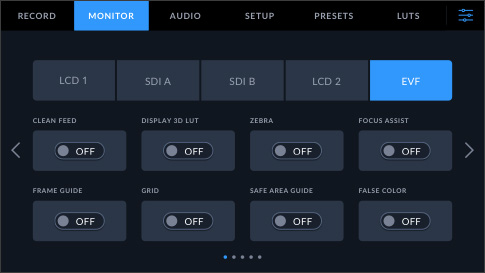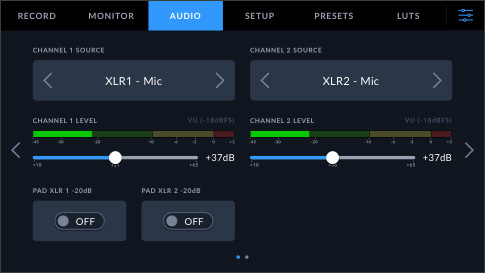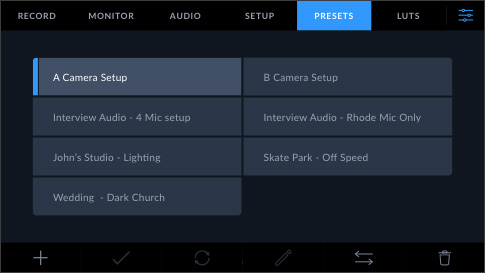Monitor Options
URSA Cine lets you turn different monitoring tools on and off with a few simple taps! Tapping the monitor icon brings up an overlay for toggling between and adjusting settings. You can adjust zebra settings for checking exposure of highlights or mid gray, focus assist tools, frame guides, grids and more!