Lens Selection
Based on device. Selection of front and back lenses.
Select Product
Blackmagic Camera for iOS
Blackmagic Camera for Android
Blackmagic Camera ProDock

Blackmagic Camera unlocks the power of your iPhone or iPad by adding Blackmagic’s digital film camera controls and image processing! Now you can create the same cinematic ‘look’ as Hollywood feature films. You get the same intuitive and user friendly interface as Blackmagic Design’s award winning cameras. It’s just like using a professional digital film camera! You can adjust settings such as frame rate, shutter angle, white balance and ISO all in a single tap. Or, record directly to Blackmagic Cloud in industry standard 10-bit Apple ProRes files up to 4K! Recording to Blackmagic Cloud Storage lets you collaborate on DaVinci Resolve projects with editors anywhere in the world, all at the same time!
Free
Based on device. Selection of front and back lenses.
Based on device and codec selected.
23.98 fps, 24 fps, 25 fps, 29.97 fps, 30 fps, 48 fps, 59.94 fps, 60 fps, 100 fps, 120 fps.
4 fps to 60 fps
Off speed recordings will play back at project frame rate.
Based on device and frame rate selected. Includes lock on or off.
1/24, 1/25, 1/30, 1/33, 1/48, 1/50, 1/60, 1/96, 1/100, 1/120, 1/125, 1/250, 1/500, 1/1000, 1/2000, 1/4000, 1/8000.
Includes lock on or off. 1.1° to 360°
Shutter speed or shutter angle nominated in Camera Settings.
Based on device and lens selected
ISO 21 to ISO 5472.
Locked, Auto or Manual.
Cloud, Shade, Fluorescent, Incandescent, Daylight.
2500K to 10,000K.
Auto and manual selections with lock based on device. Cloud, Shade, Fluorescent, Incandescent, Daylight.
-50 to 50.
Includes auto focus on or off plus tap screen auto focus.
Manual control from minimum focus distance (0.00) to maximum focus distance (1.00).
Three focus settings with variable time for auto rack focus.
Based on device and lens selected
+/- 3 stops.
On or off, 75% to 100%.
On or off, 1% to 100%.
On or off, Thirds, Centre Crosshair, Centre Dot.
On or off, 9:16, 4:5, 1:1, 4:3, 14:9, 1.85:1, 2:1, 2.35:1, 2.39:1, 2.4:1, 2.76:1 aspect ratio guides.
On or off, 5% to 100%.
On or off.
On or off.
Off, Standard, Cinematic, Extreme.
Based on device. Scrub desired amount of zoom.
Enter clip information including, Slate Name, Lens Data, Reel, Scene, Take, Good Take Last Clip, Interior/Exterior, Day/Night, Production Name, Camera Ident, Director, Camera Operator.
Overlay red, green, blue histogram with channel clip indicators.
VU or PPM audio meters with tap to set audio gain for compatible external audio sources.
Tap meter for larger overlay.
With remote control on, shows connection status.
With remote control on as a controller, selects single or multi camera view.
Swipe up or down to show and hide HUD. HUD and controls always visible when device held in vertical orientation with Enable Vertical Video disabled.
Swipe right to dim screen while recording.
Camera control dials offer haptic feedback.

Based on device.
Apple ProRes 422 HQ, Apple ProRes 422, Apple ProRes 442 LT, Apple ProRes Proxy, HEVC (H.265), H.264.
Low, Medium, High, Max.
Optional automatically generated 1920 x 1080 HD HEVC (H.265) proxy files for each recording.
Based on device.
4K, 1080p, 720p.
Based on device.
Rec. 709, Rec. 2020, P3 D65, BT2020 HLG10, BT2020 HDR10, Apple Log, ACES.
Record Run or Time of Day (TOD) timecode with every clip.
With Accessories - Bluetooth on, also supports Tentacle Sync E.
On or off.
Range from capture 1 frame every 2 seconds to 1 frame every 10 minutes.
Alert or Stop Recording.
Supports recording vertical video format for social media.
Records landscape video format while device is held in landscape or vertical orientation if Enable Vertical Video is disabled.
Beeper, Beeper and Flash, None.
On or off.
On or off.
On or off.
Shutter speed or shutter angle.
50 Hz / 60 Hz.
Based on device.
Automatic or off.
Based on device model and third party lens.
None, 1.33, 1.55.
On or off.
Preserves current orientation even if device is rotated.
On or off.
None, phone microphone or third party microphones.
Support based on device.
Auto, Back, Bottom Front.
Based on device.
Linear PCM, IEEE Float, AAC.
Mono, Stereo, Dual Mono or 4 Channels.
Auto, 44.1 kHz, 48.0 kHz.
VU (-18dBFS), VU (-20dBFS).
PPM (-18dBFS), PPM (‑20dBFS).
On or off.
Speaker, bluetooth.
Peaking or Colored Lines.
White, Black, Red, Green, Blue.
25%, 50%, 75%, 100%.
White, Black, Red, Green, Blue.
25%, 50%, 75%, 100%.
Supported with Apple Lightning or Apple USB‑C Adapter.
Mirror Display or Video Feed.
On or off for: Clean Feed, Status Text, Status Text Surrounds Image, Display 3D LUT, Zebra, Focus Assist, Frame Guide, Grid, Safe Area Guide, False Color.
On or off.
On or off.
On or off.
On or off.
On or off.
Blackmagic Camera includes professional media management right from the Media Page. You can sort clips by location, name, timecode, scene or shot, plus search all clips, or just clips within specific projects. Preview clips with duration, timecode and file name displayed and use the scrubber for fluid, precise frame control. Select clips to upload and share, browse local photos or external media and delete clips with a confirmation warning.
On or off.
Optional automatically generated 1920 x 1080 HD HEVC (H.265) proxy files for each recording.
If Proxies are recorded, Proxies Only or Originals and Proxies.
On or off.
On or off.
On or off.
Based on device.
In-App Only, In-App and Photo Library, Files to internal or external storage.
On or off.
Blackmagic Camera or iOS.
On or off.
Import LUT, Export LUT or choose from list of loaded LUTs.
Apple Log to Rec. 709 LUT supported on iPhone 15 Pro and iPhone 15 Pro Max.
On or off.
Rec. 709, Rec. 2020, P3 D65.
Save New Preset, Import Preset, Export Preset.
On or off.
If on, supports Nucleus Wireless Lens Control and Tentacle Sync E.
Insta360 Flow Pro using NFC and Apple DockKit.
On or off.
Controller, Remote Camera.
User defined.
User defined.
Control and Monitor
Monitor Only
On or off.
On or off.
On or off.
Blackmagic Camera is fully Integrated with Blackmagic Cloud and DaVinci Resolve 18.6 or later.
Integrated Login to Blackmagic Cloud for sharing to Blackmagic Cloud Folders. Record clips into shared folders without needing a DaVinci Resolve Project.
Captured media automatically uploads to a Blackmagic Cloud DaVinci Resolve project.
Select recorded clips or files manually to share to a Blackmagic Cloud DaVinci Resolve project.
Integrated instant text chat with DaVinci Resolve project users.
Reset Camera Settings, Reset Camera and Cloud Settings, Reset All Settings and Erase All Content
English, Chinese, French, Japanese, Korean, Portuguese, Spanish.
Blackmagic Design does not collect any user data from this app.
iPhone Pro Max
iPhone Pro
iPhone Plus
iPhone SE
iPad Pro
iPad Air
iPad
iPad Mini

Download for free on the App Store.

Blackmagic Camera unlocks the power of your Android Phone or Tablet's video camera by adding Blackmagic’s digital film camera controls and image processing! Now you can create the same cinematic ‘look’ as Hollywood feature films. You get the same intuitive and user friendly interface as Blackmagic Design’s award winning cameras. It’s just like using a professional digital film camera! You can adjust settings such as frame rate, shutter angle, white balance and ISO all in a single tap. Or, record directly to Blackmagic Cloud in industry standard files up to 8K! Recording to Blackmagic Cloud Storage lets you collaborate on DaVinci Resolve projects with editors anywhere in the world, all at the same time!
Free
Based on device. Selection of front and back lenses.
Based on device and codec selected.
24 fps, 25 fps, 30 fps, 48 fps, 50 fps, 60 fps, 120 fps, 240 fps.
4 fps to 60 fps
Off speed recordings will play back at project frame rate.
Based on device and frame rate selected. Includes lock on or off.
1/24, 1/25, 1/30, 1/33, 1/48, 1/50, 1/60, 1/96, 1/100, 1/120, 1/125, 1/250, 1/500, 1/1000, 1/2000, 1/4000, 1/8000.
Includes lock on or off. 1.1° to 360°
Shutter speed or shutter angle nominated in Camera Settings.
Based on device and lens selected
ISO 25 to ISO 10666.
Locked, Auto or Manual.
Cloud, Shade, Fluorescent, Incandescent, Daylight.
2500K to 10,000K.
Auto and manual selections with lock based on device. Cloud, Shade, Fluorescent, Incandescent, Daylight.
-50 to 50.
Includes auto focus on or off plus tap screen auto focus.
Manual control in diopters, range varies from based on model and lens selected.
Three focus settings with variable time for auto rack focus.
Based on device and lens selected
+/- 4 stops.
On or off, 75% to 100%.
On or off, 1% to 100%.
On or off, Thirds, Centre Crosshair, Centre Dot.
On or off, 9:16, 4:5, 1:1, 4:3, 14:9, 1.85:1, 2:1, 2.35:1, 2.39:1, 2.4:1, aspect ratio guides.
On or off, 5% to 100%.
On or off.
On or off.
Off, Standard, Optical.
Based on device. Scrub desired amount of zoom.
Enter clip information including, Slate Name, Lens Data, Reel, Scene, Take, Good Take Last Clip, Interior/Exterior, Day/Night, Production Name, Camera Ident, Director, Camera Operator.
Tap histogram for larger overlay.
Overlay red, green, blue histogram with channel clip indicators.
VU or PPM audio meters with tap to set audio gain (all sources).
Tap meter for larger overlay.
With remote control on, shows connection status.
With remote control on as a controller, selects single or multi camera view.
Swipe up or down to show and hide HUD. HUD and controls always visible when device held in vertical orientation with Enable Vertical Video disabled.
Swipe right to dim screen while recording.
Camera control dials offer haptic feedback.

Based on device.
HEVC (H.265), H.264.
Advanced Professional Video (APV) codec on supported devices.
Low, Medium, High, Max.
Optional automatically generated 1920 x 1080 HD HEVC (H.265) proxy files for each recording.
Based on device.
8K, 4K, 1080p, 720p.
Based on device.
Rec. 709, Rec. 2020 HLG10, BT2020 HDR10.
Record Run or Time of Day (TOD) timecode with every clip.
With Accessories - Bluetooth on, also supports Tentacle Sync E.
On or off.
Range from capture 1 frame every 1 second to 1 frame every 10 minutes.
Alert or Stop Recording.
Supports recording vertical video format for social media.
Records landscape video format while device is held in landscape or vertical orientation if Enable Vertical Video is disabled.
Beeper, Beeper and Flash, None.
On or off.
On or off.
On or off.
Shutter speed or shutter angle.
50 Hz / 60 Hz / Auto.
Based on device.
Automatic or off.
Based on device and third party lens.
None, 1.33, 1.55.
On or off.
On or off.
On or off.
Preserves current orientation even if device is rotated.
On or off.
None, default phone microphone or third party microphones.
Support based on device.
Auto, Built In Mic (1), Built In Mic (2).
AAC.
Mono, Stereo.
Auto, 44.1 kHz, 48.0 kHz.
VU (-18dBFS), VU (-20dBFS).
PPM (-18dBFS), PPM (‑20dBFS).
On or off.
Speaker, bluetooth.
Peaking or Colored Lines.
White, Black, Red, Green, Blue.
25%, 50%, 75%, 100%.
White, Black, Red, Green, Blue.
25%, 50%, 75%, 100%.
Supported with USB-C Adapter.
Mirror Display or Video Feed.
On or off for: Clean Feed, Status Text, Status Text Surrounds Image, Display 3D LUT, Zebra, Focus Assist, Frame Guide, Grid, Safe Area Guide, False Color.
On or off.
On or off.
On or off.
On or off.
On or off.
Blackmagic Camera includes professional media management right from the Media Page. You can sort clips by location, name, timecode, scene or shot, plus search all clips, or just clips within specific projects. Preview clips with duration, timecode and file name displayed and use the scrubber for fluid, precise frame control. Select clips to upload and share, browse local photos or external media and delete clips with a confirmation warning.
On or off.
Optional automatically generated 1920 x 1080 HD HEVC (H.265) proxy files for each recording.
If Proxies are recorded, Proxies Only or Originals and Proxies.
On or off.
On or off.
On or off.
Based on device.
Gallery, Files to internal or external storage.
On or off.
Blackmagic Camera or Android.
On or off.
Import LUT, Export LUT or choose from list of loaded LUTs.
On or off.
Rec. 709, Rec. 2020, P3 D65.
Save New Preset, Import Preset, Export Preset.
On or off.
If on, supports Nucleus Wireless Lens Control and Tentacle Sync E.
Insta360 Flow Pro stabiliser, Xiaomi 14 Ultra camera grip.
On or off.
Controller, Remote Camera.
User defined.
User defined.
Control and Monitor
Monitor Only
On or off.
On or off.
On or off.
Blackmagic Camera is fully Integrated with Blackmagic Cloud and DaVinci Resolve 18.6 or later.
Integrated Login to Blackmagic Cloud for sharing to Blackmagic Cloud Folders. Record clips into shared folders without needing a DaVinci Resolve Project.
Captured media automatically uploads to a Blackmagic Cloud DaVinci Resolve project.
Select recorded clips or files manually to share to a Blackmagic Cloud DaVinci Resolve project.
Integrated instant text chat with DaVinci Resolve project users.
Reset Camera Settings, Reset Camera and Cloud Settings, Reset All Settings and Erase All Content
English, Chinese, French, German, Italian, Japanese, Korean, Portuguese, Spanish.
Blackmagic Design does not collect any user data from this app.
Samsung Galaxy: S21, S22, S23, S24, S25, S25 Ultra, Galaxy Z Fold* models.
Google Pixel: 6, 7, 8, 9 ‑ all models except Fold.
OnePlus: 11 and 12 models.
Xiaomi: 13 and 14 models.
Sony Xperia: Series 1, 5 and Pro‑I models.
Oppo: Compatible models.*
Samsung Galaxy Tab S9
Xiaomi Pad 6
Vivo: Compatible models.*
* Not all models support all features.

Blackmagic Camera ProDock transforms your iPhone into a professional production camera with all the connections you need to build a custom rig. It also supports the Blackmagic Camera app for iPhone! You get connections for HDMI monitoring, mic, headphones, genlock, USB for external disks and power! With professional BNC connections, Blackmagic Camera ProDock supports external genlock and timecode to keep all your cameras in perfect sync. You get 3 USB-C ports so you can connect control accessories and external SSDs for recording, plus the power management will ensure everything can run at the same time.
$325
1 x HDMI 2.1 (Type A)
Outputs resolution and frame rate set in Blackmagic Camera for iOS.
1 x 3.5mm stereo mini-jack.
1 x 3.5mm stereo mini-jack.
1 x BNC,
1 x 3.5mm audio input supports timecode in.
1 x BNC, Tri-Sync or Black Burst.
Genlock supported on iPhone 17 Pro and iPhone 17 Pro Max.
2 x USB 3.2 high speed ports for recording to external media
1 x USB 2.0 port for accessories
+12V to +15V DC input with locking 5.5mm barrel connector.
1 x USB-C cable and plug.
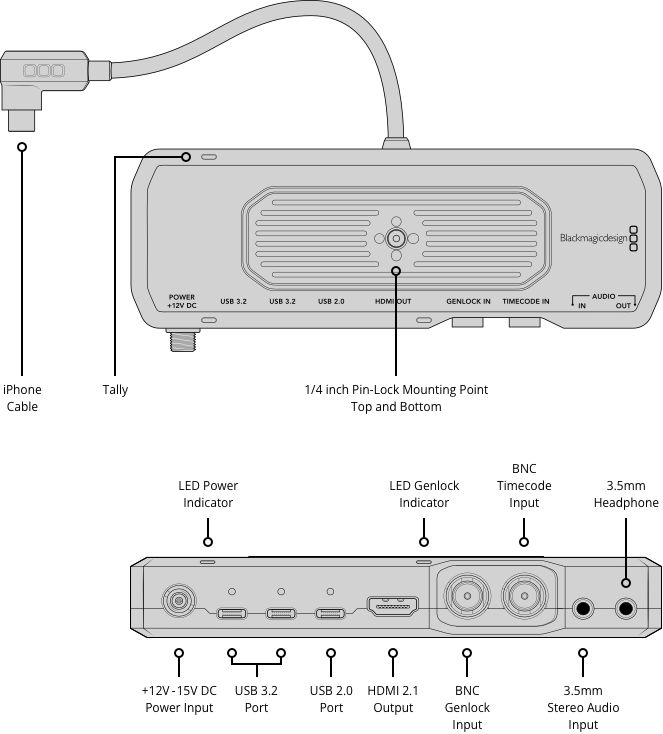
Connect external microphones via the 3.5mm stereo mini-jack, or USB‑C ports.
Connect headphones via the 3.5mm stereo mini-jack audio output.
Record Blackmagic Camera clips to internal iPhone storage or external storage connected by USB.
1 x power LED indicator,
1 x front tally LED indicator,
1 x genlock LED indicator.
1 x External 12V DC 60W power supply.
+12V to +15V DC input with locking 5.5mm barrel connector.
5V 𝌂 1.5A 7.5W max output each USB‑C port.

0°to 40°C (32° to 104°F)
-20°to 45°C (-4° to 113°F)
0% to 90% non-condensing
Blackmagic Camera ProDock
1/4 inch to 1/4 inch mounting adapter
External 12V DC power supply with locking connector and international socket adapters
Welcome wallet with QR code for software download
1 Year Limited Manufacturer’s Warranty.


Rig your new iPhone 17 for professional cinema production! Adds professional camera connections including genlock, external timecode, HDMI out, headphone and mic inputs, external disk recording and more!
$325

Share projects with editors, colorists, VFX artists and audio engineers anywhere in the world! Blackmagic Cloud lets you globally sync media into DaVinci Resolve bins, even as the camera is recording!

Hollywood’s most popular solution for editing, visual effects, motion graphics, color correction and audio post production, for Mac, Windows and Linux. Now supports Blackmagic Cloud for collaboration!
Free Download

The most powerful DaVinci Resolve adds DaVinci Neural Engine for automatic AI region tracking, stereoscopic tools, more Resolve FX filters, more Fairlight FX audio plugins and advanced HDR grading.
$295