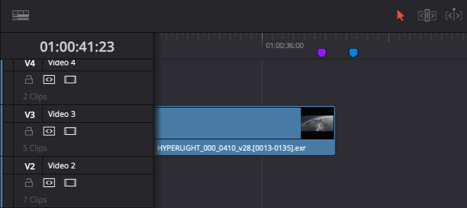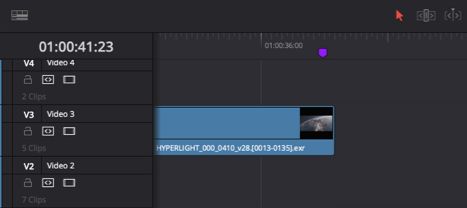Designed for Collaboration from the Ground Up!
DaVinci Resolve is the world’s only complete post production solution that lets everyone work together on the same project at the same time. Traditionally post production has a linear workflow with each artist handing off to the next, introducing errors and mountains of change logs to keep track of each stage. With DaVinci Resolve’s collaboration, each artist can work on the same project, in their own dedicated page with the tools they need. Blackmagic Cloud lets editors, colorists, VFX artists, animators and sound engineers simultaneously work together from anywhere in the world. Plus they can review each other's changes without spending countless hours re‑conforming the timeline.
Blackmagic Cloud Collaboration
DaVinci Resolve 20 supports the revolutionary Blackmagic Cloud, a whole new way of collaborating using cloud based workflows. Simply create a Blackmagic Cloud ID to log into the DaVinci Resolve Project Server and set up a project library for your project. You can assign any number of collaborators to a project, using Blackmagic Cloud to share projects. Multiple people can work on the same timeline! When changes are made, you can see and accept them in the viewer, changes are only applied when you accept updates. A single click can relink files, update timelines, or view changes. Built in timeline compare tools let you merge changes into a master timeline or others can continue with edits.

Blackmagic Cloud ID
Creating your Blackmagic Cloud ID is easy and there’s no charge! Simply click on the cloud icon in the DaVinci Resolve project manager to go to the Blackmagic Cloud website. Or you can go to the cloud icon on the Blackmagic Design website. Once you have your ID you can log in and set up your DaVinci library. This is where you create or upload projects to the cloud server. Simply select a server close to you and name your library. With your project library set up, create or import your project into Blackmagic Cloud and you are ready to start collaborating. Invite others with their Blackmagic Cloud ID to share the project and you can instantly have dozens of people all working on the project!
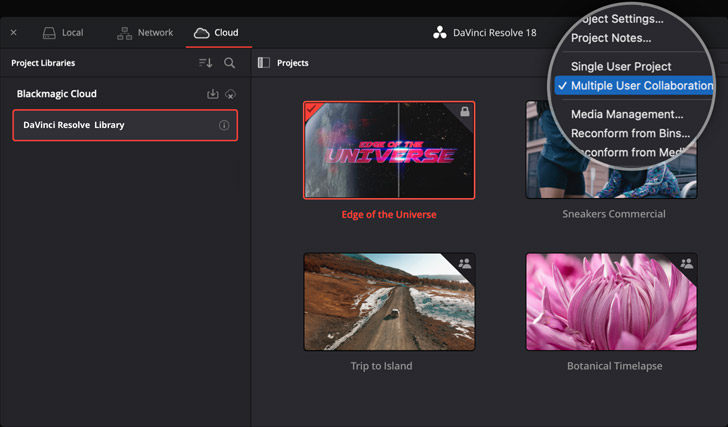
Blackmagic Cloud for Organizations
Larger companies can now use the Organizations app to define a single organization or company within Blackmagic Cloud. This lets you create groups or teams, so you can quickly share a project or a presentation to an entire group rather than sharing with each member one by one. You can easily add large groups to projects. Organizations also supports single sign on so that access for your staff and even freelancers can simply be authorized by your own IT team. You can also purchase Blackmagic Cloud storage and even a dedicated server for your project libraries. All of your project members, billing, project servers, licenses, cloud storage and presentations are shown in a single page.
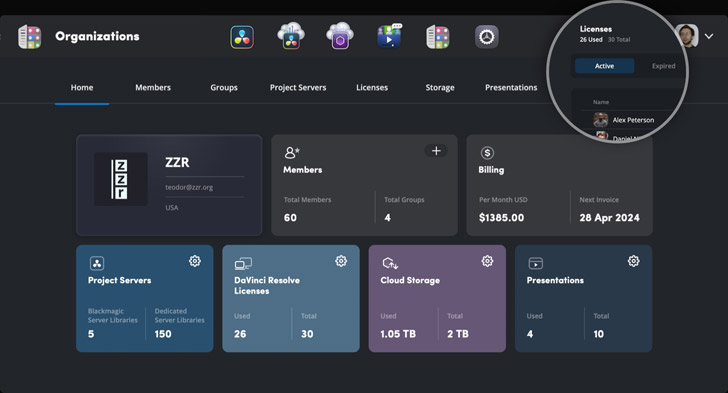
DaVinci Resolve Studio Rental Licenses
If you are a larger company, managing single licenses or dongles can be challenging. Assigning license keys to a single user means they can continue using it even after the project is completed, and dongles require management. Plus it’s difficult to assign a single license cost to a specific project. Organizations solves this problem as it lets companies buy or rent DaVinci Resolve Studio. This makes it easier to allocate and remove licenses within large groups, as well as cost them against projects. You can assign 100 new licenses in seconds! Simply enter a Blackmagic Cloud ID and the software will just work. The rental license compliments the paid license giving you freedom of choice.
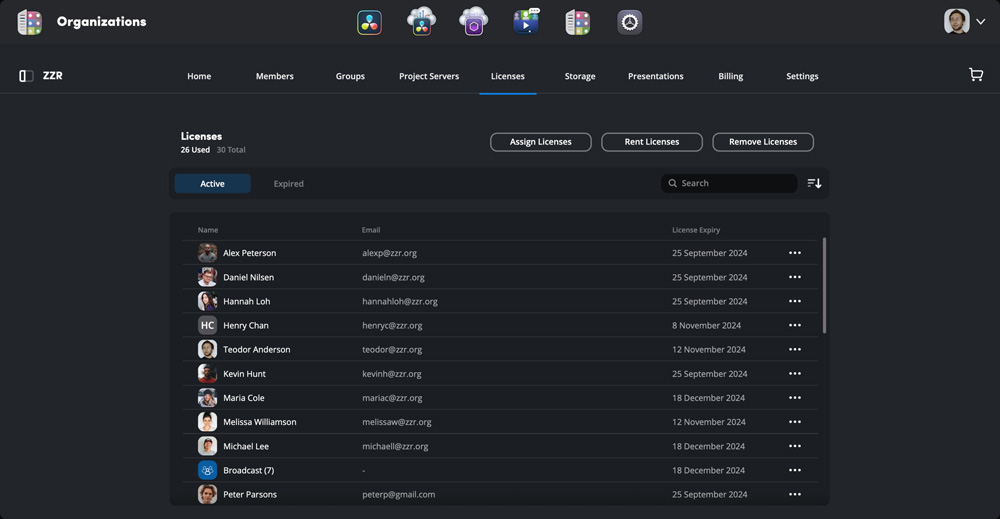
Get Blackmagic Cloud for Global Media Sync!
Why pay for expensive subscription cloud storage with monthly charges for unused space, or dedicated share SANs with bandwidth limited VPNs? Sharing your media with other collaborators can also be done with media sharing tools such as Blackmagic Cloud. You can select to sync media between computers, so everyone has a local copy of the project and can work fast. Everyone working on the project will automatically see changes made by others. As new files are added they will automatically sync and appear in the project. You can use your local drive, or if you have multiple projects and need more space you can use network storage drives such as a Blackmagic Cloud Store.

Blackmagic Proxy Generator
Camera original media is growing larger as sensor resolutions increase. So a new workflow is needed. The Blackmagic Proxy Generator, free with DaVinci Resolve, automatically creates proxies from camera originals. Simply select a size and type for your proxy, H.264, H.265 or ProRes and then select a folder or multiple folders as watch folders. Any original media placed there, even within a file tree, has proxies generated and placed in sub folders. These proxies are automatically linked by DaVinci Resolve to the original media. The proxy folder will also include audio files, image files, anything but camera originals.
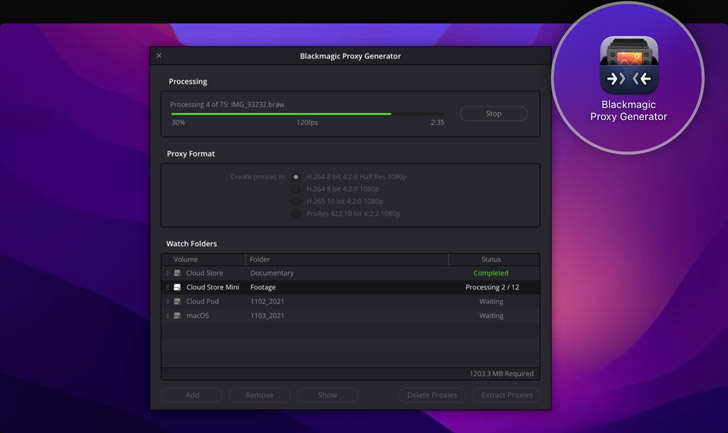
Live Camera Sync to Blackmagic Cloud
Multiple Blackmagic cameras now support creating a small H.264 proxy file in addition to camera original media when recording. The small proxy file can upload to Blackmagic Cloud in seconds so your media is available back at the studio in real time for editors to start work. The ability to transfer media directly into the DaVinci Resolve media bin as editors are working is revolutionary and has never before been possible! Editors working anywhere in the world will get the shots! For multi-camera shoots, the new multi source feature in DaVinci Resolve's cut page will show each camera angle in a multiview. Blackmagic Cloud direct camera sync is a revolution in global post production workflows!
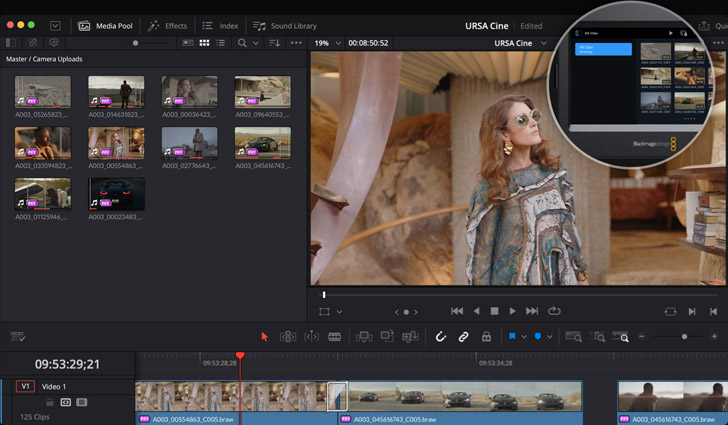
Use Your Own Storage
DaVinci Resolve is the only complete post solution that lets you use the storage of your choice. You don’t need to buy expensive, proprietary storage or hire an entire IT department to use or manage it! DaVinci Resolve gives you the flexibility to use cloud storage using Blackmagic Cloud ID, or you can use network storage such as a Blackmagic Cloud Store. Blackmagic Cloud Store models are very fast, high capacity network disks that are designed to handle large media files used on Hollywood feature films. The design uses advanced flash memory so easily handles lots of simultaneous users. Or turn any USB-C disk into network storage using the Blackmagic Cloud Pod!

On Set Cloud Workflows
On set to cloud workflows have traditionally locked users into a restrictive subscription and expensive cloud storage. Blackmagic Cloud puts you in control of your workflow and is charged based on monthly usage. While on set, camera originals are copied to your local Blackmagic Cloud Store where you can sync sound and create a timeline. The Blackmagic Proxy Generator is watching for these new clips and auto generates proxies. While these are synced via Blackmagic Cloud you can color grade the clips and publish the timeline. All collaborators can open your timeline using their Blackmagic ID and the synced proxy media to see your grades live while providing feedback with the built in chat.

Blackmagic Cloud Presentations
Currently in public beta, Presentations is accessible using your Blackmagic Cloud ID. You get feedback on your work in progress without the complications of VPNs or the security risk of shipping files. Publish a timeline or clip directly from DaVinci Resolve into Presentations, or manually upload and then authorize a list of Blackmagic IDs that can have access to review. Presentations that have been uploaded can be reviewed at any time, even within a video conference or chat window. Shared markers and comments are automatically and bidirectionally relinked with DaVinci Resolve. Now it's easier than ever to gather frame accurate and collaborative feedback.
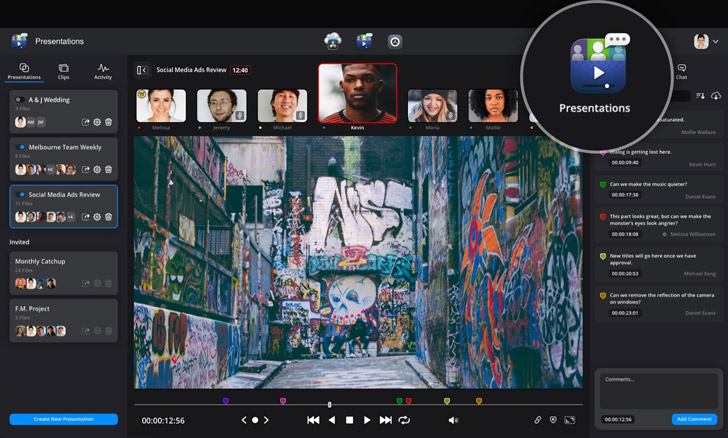
Private Project Server App
When security is paramount and you need to use VPNs and firewalls to meet accreditation regulations, or you’re setting up a collaborative workgroup within a private network, the DaVinci Resolve Project Server application gives you full control. The major update in version 18 offered a significant speed increase when opening and saving projects, and for sharing them across a private network. Share projects with editors, colorists, VFX artists, audio engineers on and off site to allow artists to continue to work remotely from home or while traveling on another job. DaVinci Resolve Project Server is free so you can share the same project or timeline with people simultaneously around the world.
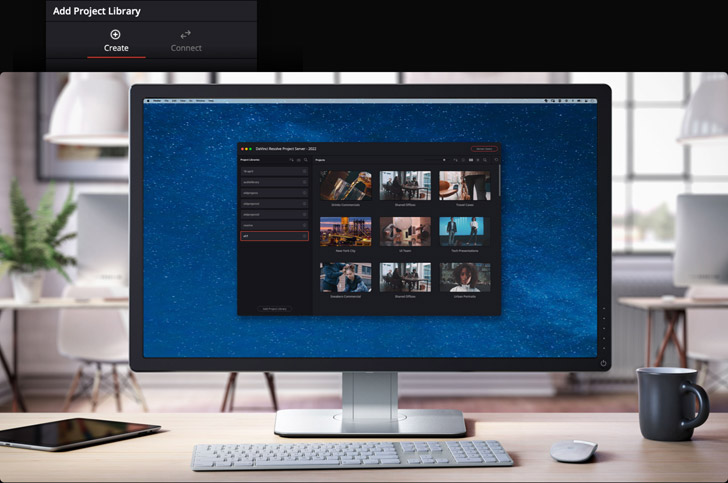
Bin and Timeline Locking
Automatic bin and timeline locking let multiple people work without overwriting each others work. One user can create bins for organizing footage, add metadata and create string outs while another works in a different bin. Bins and timelines are "read only" until unlocked by the current user.
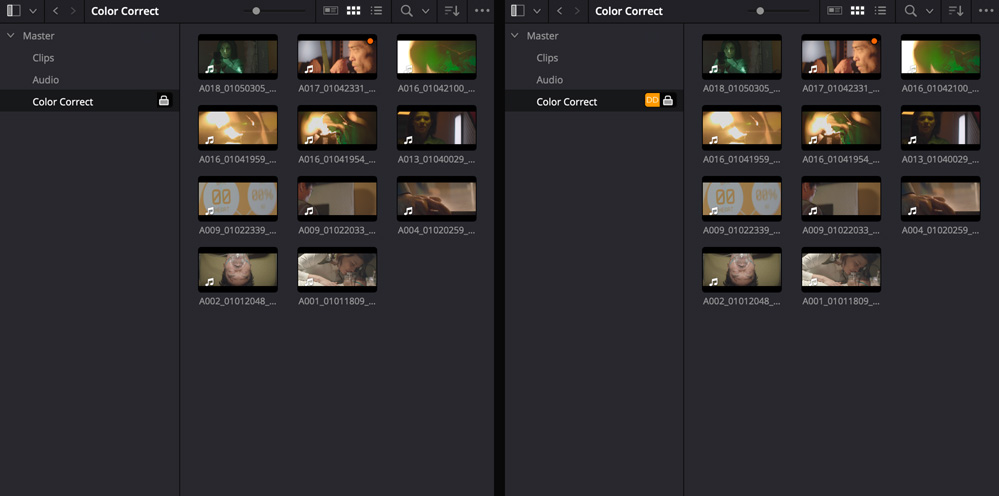
User 1
User 2
Secure Built In Chat
DaVinci Resolve features built in chat so team members can talk about shots, review tasks and share creative ideas without leaving the software. Editors can quickly message assistants, audio engineers, colorists and VFX artists to talk about work, producers can get status updates and more.
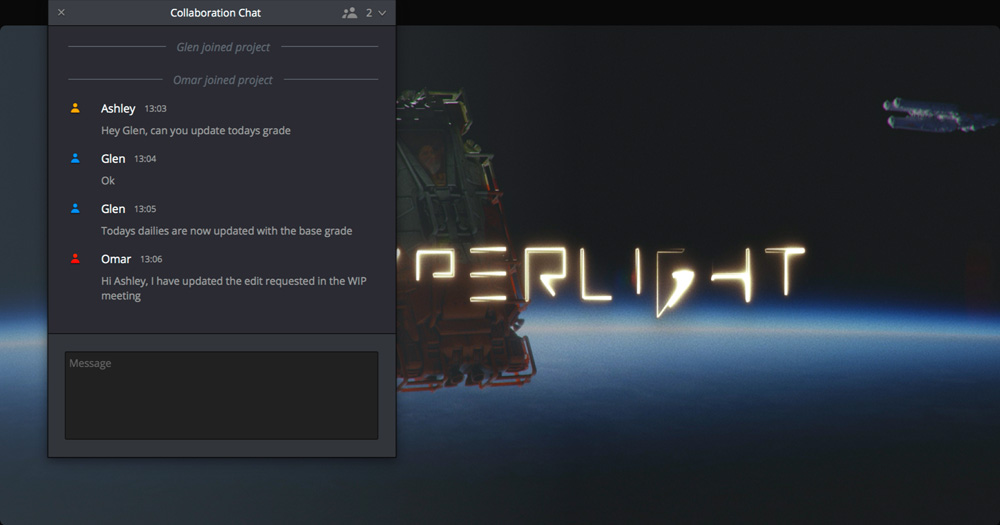
Visual Timeline Comparison
The revolutionary timeline comparison tool lets you visually see the differences between two versions of a timeline. You’ll be able to see exactly where footage has been added, deleted, moved or trimmed. This makes it super fast and easy to see, review and accept new changes as they are made!
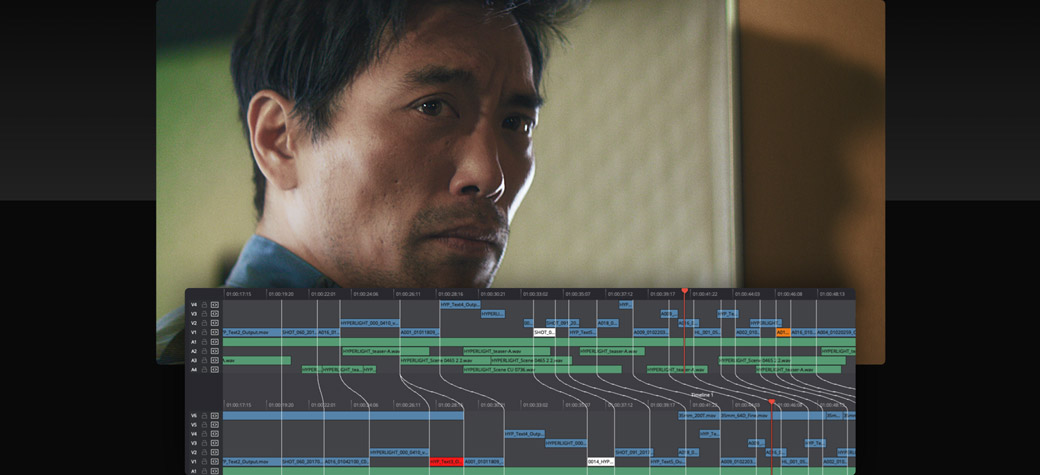
Shared Markers
DaVinci Resolve lets you create private or shared markers. Personal markers are private and can only be seen by you, while shared markers can be seen by other people working in the project. This makes it easy for you to annotate clips, write notes and share ideas between other users.
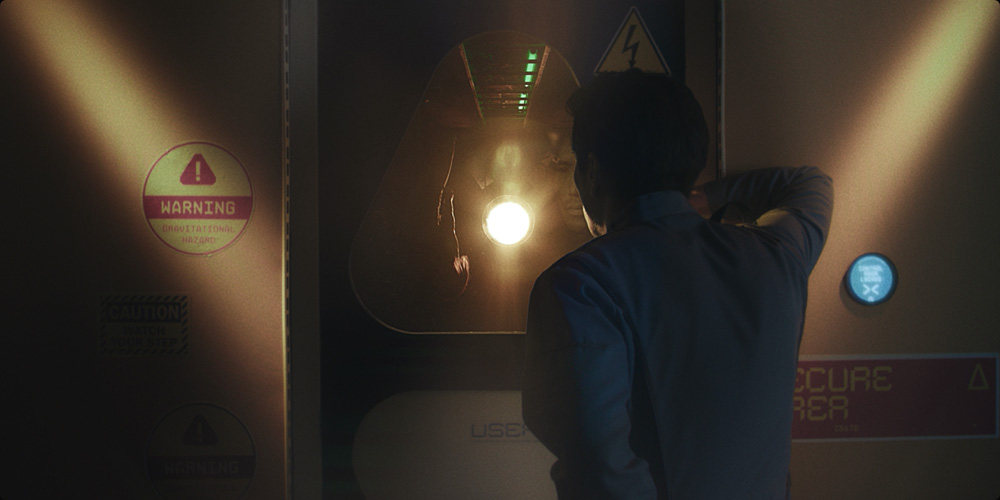
Individual Monitoring and Caching
Each user in a collaborative project can generate and manage their own cache files and set their own monitoring preferences to optimize the performance of their specific system. You can also open collaborative projects in read only mode to review cuts or copy items without affecting other users.
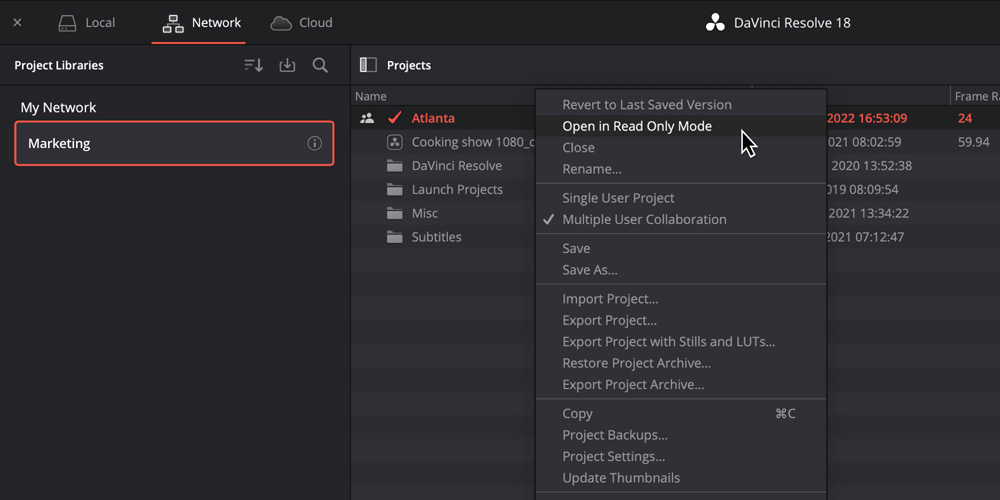
Matching Grades Between Colorists
While the editors are creating the timeline and adding effects, the colorists and their assistants can select any clip and start grading simultaneously! Individual clips are auto locked while they are being graded so they can’t be overwritten, and each colorist knows who is grading which shot.

Live Save Changes Automatically
DaVinci Resolve features live save, which allows multiple users to constantly save small and incremental changes to the project’s database while working in real time. This means no-one loses the work they’ve completed since the last back up if they are interrupted or forget to save as they go!